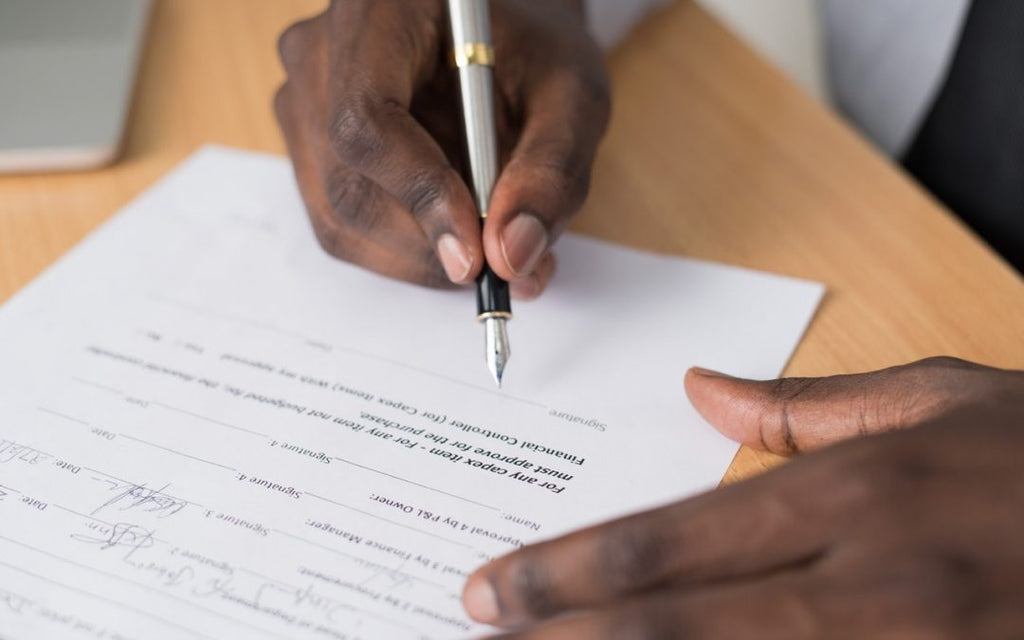News
Copy Gigabytes of Data Between Macs with Target Disk Mode
Posted by Adam MacLeod on
Copy Gigabytes of Data Between Macs with Target Disk Mode
Apple makes it easy to move data between Macs. You can send files via AirDrop, attach them to an email message, put them in a Messages conversation, turn on and connect via File Sharing, or use a file-sharing service like iCloud Drive, Dropbox, or Google Drive as an intermediary, to name just a few of the more obvious approaches.
- Tags: iMac, Mac, Mac Mini, Mac OS, MacBook Pro, Target Disk Mode
Apple M2 Product Line Up
Posted by Adam MacLeod on
Apple Powers Mac mini and MacBook Pro with New M2 Chips, Releases New HomePod.
With a handful of press releases buttressed by a 19-minute video, Apple pulled back the curtains on its new M2 Pro and M2 Max chips and announced updated Mac mini and MacBook Pro models that rely on the new chips.
- Tags: Apple, Apple News, M2, Mac Mini, MacBook Pro
Apple Announces New M1-Based 24-inch iMac, iPad Pro, AirTag, Apple TV 4K, and More
Posted by Marija Petrovic on
On April 20th, Apple took to the Internet to stream its “Spring Loaded” event. Pundits had been unable to figure out a theme based on the name, but Apple was being blunt: the event was taking place in the spring, and it was loaded with announcements. With Apple CEO Tim Cook bookending the presentation—and doing a cameo as a master thief at 37:26 into the presentation—the company announced an M1-based 24-inch iMac, M1-based iPad Pro models, the long-rumored AirTag item tracker, and an enhanced Apple TV 4K with a redesigned Siri Remote. All these items can be ordered on Friday,...
- Tags: Apple News
Forget Adobe Acrobat: Preview May Be All You Need to Work with PDFs
Posted by Marija Petrovic on
Manage Your Apple Purchases and Subscriptions on the Mac and iPhone
Posted by Marija Petrovic on
Last quarter, Apple’s Services segment generated a whopping $15.8 billion in revenue, 14% of the company’s total—sales of apps, media, and subscriptions are a big deal to Apple. And if you’re like us, you’re probably now paying Apple for services like Apple Music, extra storage for iCloud Photos, various app purchases and subscriptions, and perhaps the new Apple Fitness+. It’s a lot to keep track of, but particularly with subscriptions, it’s essential to stay on top of the charges and make sure you’re paying only for services you’re still using. Happily, Apple enables you to do that on both the Mac and the...