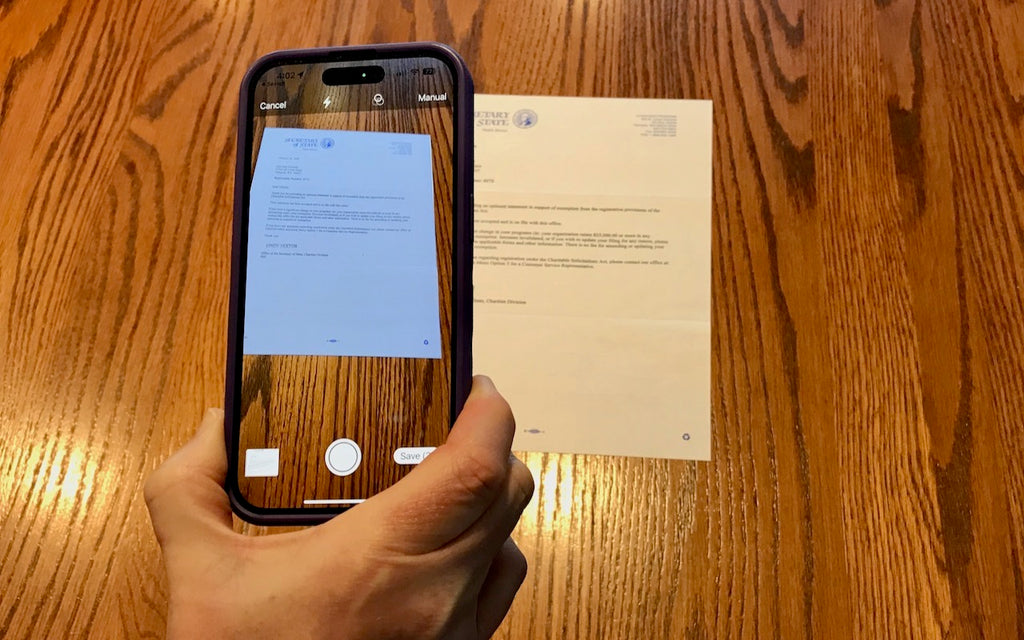Tips and Tricks
Need to Back Up or Export a Messages Conversation? Try PDF or iMazing
Posted by Adam MacLeod on
Need to Back Up or Export a Messages Conversation? Try PDF or iMazing Occasionally, we hear from a client who needs to document a Messages conversation with timestamps, perhaps as part of a lawsuit. The only way to do that on an iPhone or iPad is to take a series of screenshots, but if you have a Mac, there are additional options. The easiest approach is to select the conversation, choose File > Print, and save it as a PDF. If you need a different format, try the macOS iMazing app, which can export all or selected messages from an...
The Amazingly Convenient Way to Scan Documents Using Your iPhone or iPad
Posted by Adam MacLeod on
How to Share a Contact Card without Sharing Everything in iOS 16
Posted by Adam MacLeod on
It’s Time to Try Dictation in iOS 16 and iPadOS 16
Posted by Adam MacLeod on
It’s Time to Try Dictation in iOS 16 and iPadOS 16
Apple has long provided a microphone button in the keyboard to invoke dictation on the iPhone and iPad. But, it wasn’t always easy to hit, and you had to switch back to the keyboard to fix the inevitable mistakes.
Use Quick Look to Preview Spotlight Results in Ventura
Posted by Adam MacLeod on
Use Quick Look to Preview Spotlight Results in Ventura
When you search using Spotlight on the Mac, it provides a decent amount of information about each result, including name and other metadata.
- Tags: Mac OS, OS Ventura, Tips, tricks