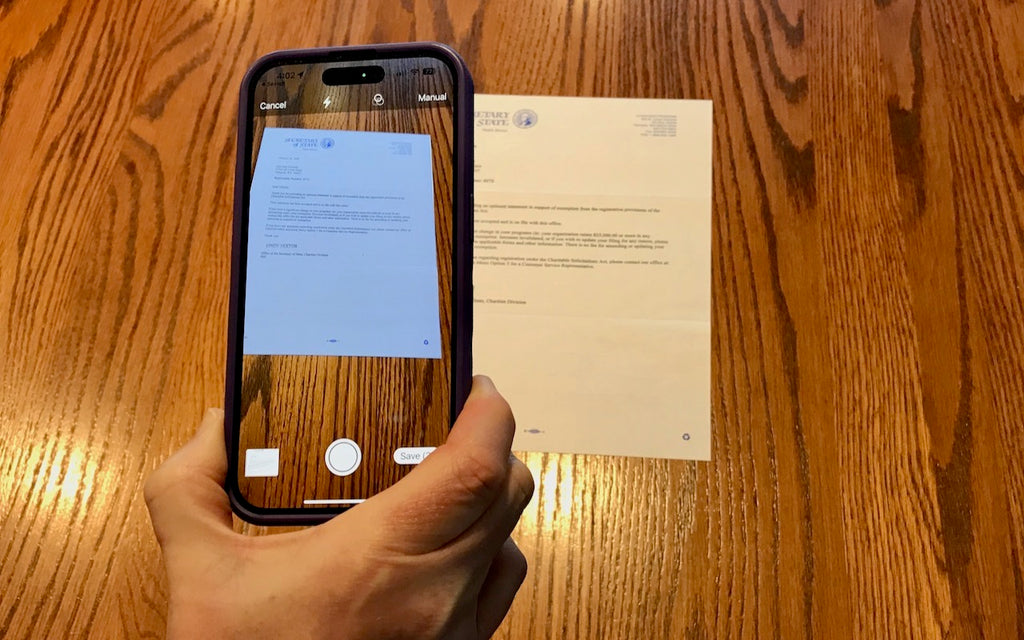Tips and Tricks — iPad
Need to Back Up or Export a Messages Conversation? Try PDF or iMazing
Posted by Adam MacLeod on
Need to Back Up or Export a Messages Conversation? Try PDF or iMazing Occasionally, we hear from a client who needs to document a Messages conversation with timestamps, perhaps as part of a lawsuit. The only way to do that on an iPhone or iPad is to take a series of screenshots, but if you have a Mac, there are additional options. The easiest approach is to select the conversation, choose File > Print, and save it as a PDF. If you need a different format, try the macOS iMazing app, which can export all or selected messages from an...
The Amazingly Convenient Way to Scan Documents Using Your iPhone or iPad
Posted by Adam MacLeod on
On occasion, we all need to scan a document—an invoice, a recipe, instructions from a book—but far more people have an iPhone or iPad than a hardware scanner. Luckily, Apple has built a scanning capability into iOS, iPadOS, and macOS for some years now.