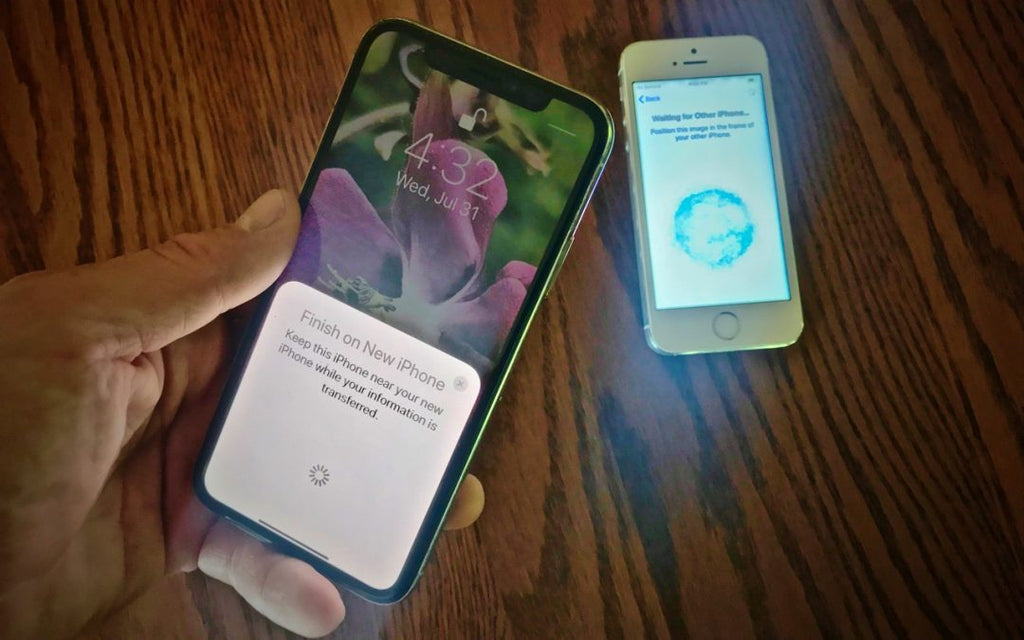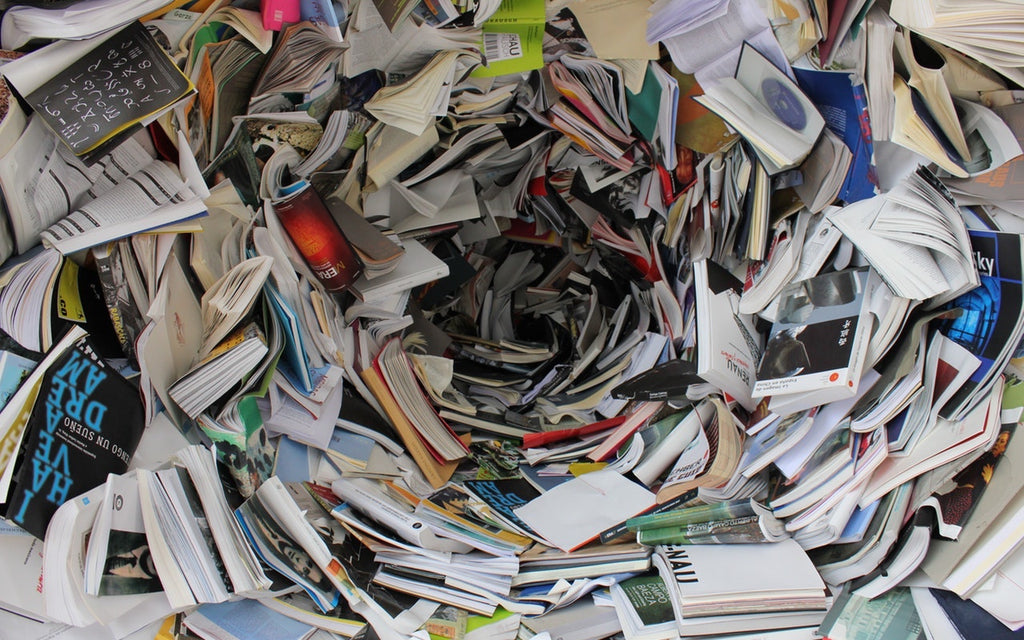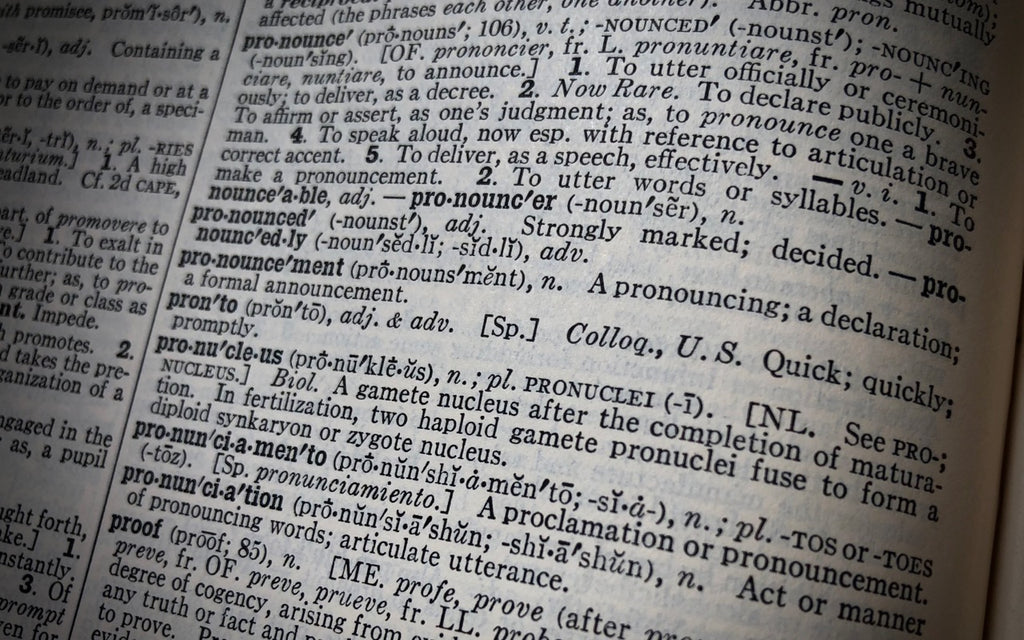News — iPhone
Migrate Your Data from an Old iPhone to a New One with iOS 12.4’s New Feature
Posted by Laurie Berg on
Most people are probably waiting until September to buy a new iPhone, but Apple is laying the groundwork for making the migration from an old phone to a new one even easier this time around. In iOS 12.4, Apple introduced a new way to migrate your data directly from one iPhone to another. This is an extension of the iOS 11 Quick Start feature that helps you set up a new iPhone with settings from your current device. All you have to do is turn on the new iPhone and place it next to a current iPhone running iOS 12.4...
Did You Know You Can Make a Video of Anything on Your iPhone or iPad Screen?
Posted by Laurie Berg on
You know how to use the Camera app on your iPhone or iPad to take a video, but did you know that you can also record a video of what happens on the screen of your device? That’s useful if you’re trying to explain the steps of some technical process to a friend or show a tech support rep what’s going wrong in an app or Web site. You could also use a screen recording to copy a video from Facebook, for instance, that you want to send to a social media–averse friend.First, to get set up, go to Settings...
Need to Clear Space on an iPhone or iPad? Here’s How to Do It in iOS 12
Posted by Laurie Berg on
Little is more frustrating than running out of space your iPhone or iPad. You can’t take new photos, you can’t download new apps, some things may not work at all, and iOS will nag you repeatedly about how you can “manage” your storage in Settings. Luckily, over the past few versions of iOS, Apple has significantly improved the options for clearing unnecessary data from your device. Storage GraphTo get started clearing space, go to Settings > iPhone/iPad Storage. At the top of the screen, a graph reveals where your space is going, such as Apps, Photos, Media, Messages, Mail, Books,...
Winter Weather Warning: Keep Your Tech Toasty!
Posted by Laurie Berg on
When it’s cold out, you can always throw on a sweater to stay warm. But your electronics are more reptilian—they can get sluggish or even fail to work in freezing weather. (No, that’s not what iPod Socks were designed to fix.) Worse, charging batteries at low temperatures or moving tech gear between extreme temperature ranges can cause damage. There’s a difference between temperatures your devices can withstand when you’re actively using them and when they’re just being stored. Manufacturers usually publish the environmental requirements for devices, though it may take a little searching to find the details. Here are the...
- Tags: iPad, iPhone, MacBook Pro
Teach Siri How to Pronounce Names Properly
Posted by Laurie Berg on
Siri is supposed to be a competent voice assistant, but sometimes Siri can’t even pronounce your own name correctly! Luckily, it’s easy to fix Siri’s pronunciation for any name. Just say to Siri, “Learn how to pronounce Jill Kresock.” (Siri defaults to “krehsock” rather than the correct “kreesock” in this case.) Siri first asks you to say the person’s first name and then presents a list of options for the best pronunciation. Tap the play button next to each option to hear it, and tap Select for the one you like best. If none are good, tap Tell Siri Again...