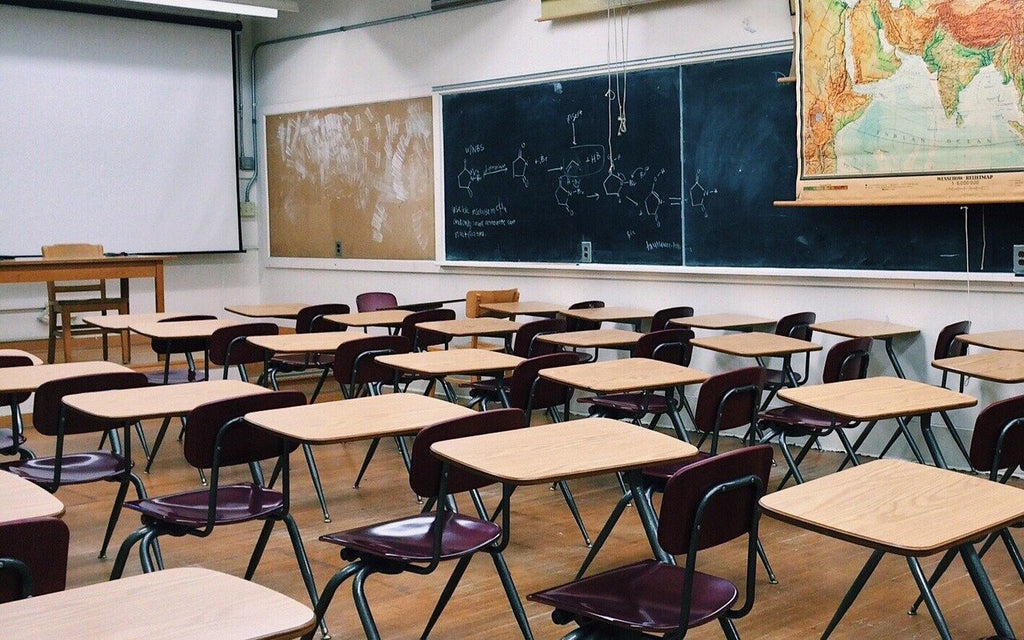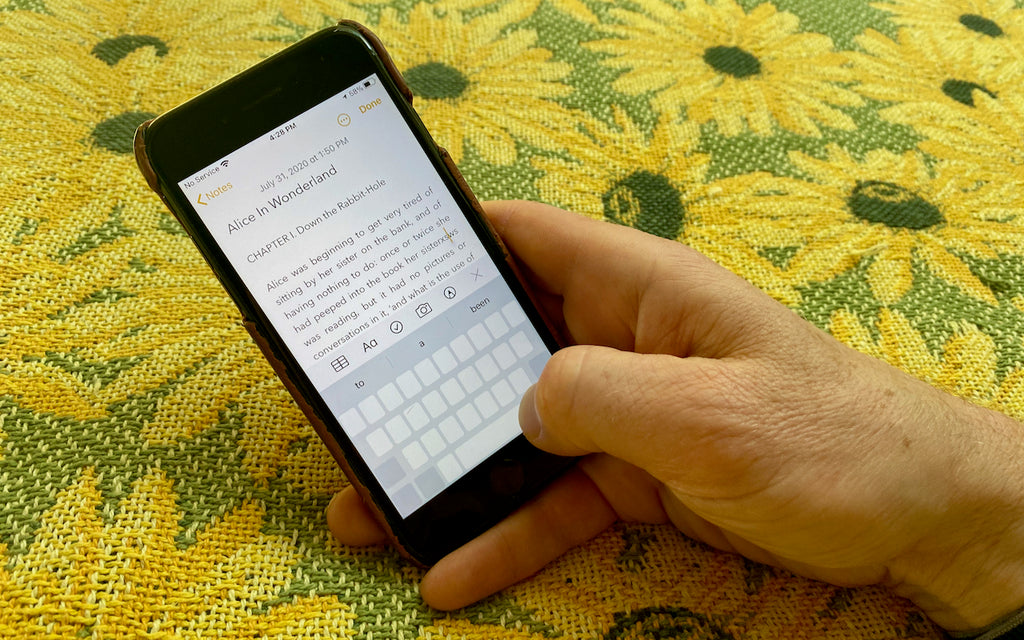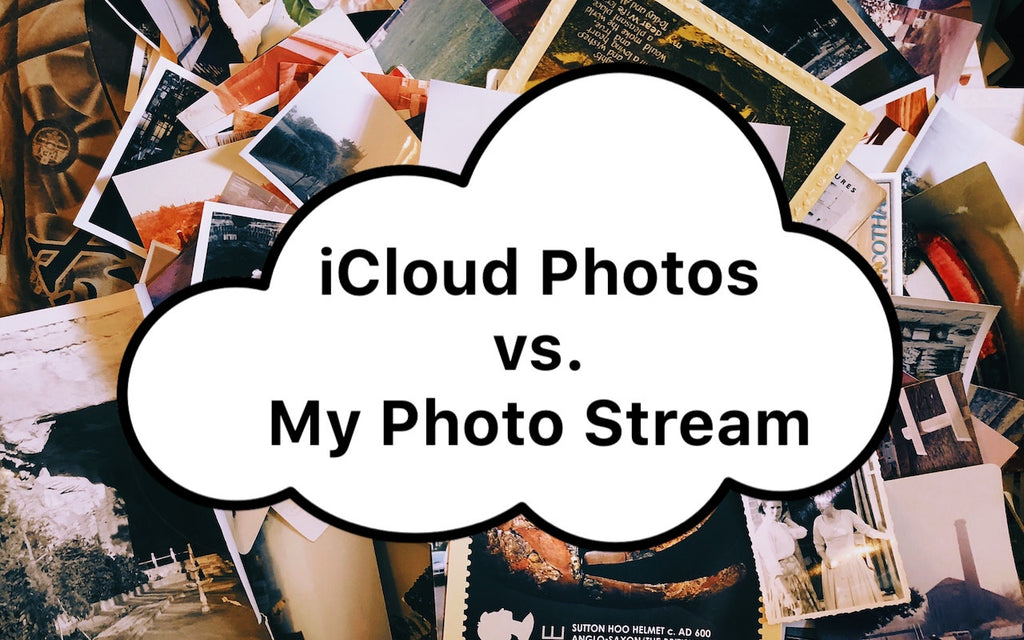News — iPad
New Back Tap Feature in iOS 14 Provides Two Customizable Shortcuts
Posted by Laurie Berg on
Advice for Successful Online Schooling
Posted by Laurie Berg on
- Tags: accessories, iPad, Mac
Two Quick Tricks You Can Use with the iOS Space Bar
Posted by Laurie Berg on
How to Back Up an iPhone or iPad with Your Mac Running Catalina
Posted by Laurie Berg on
One of the most significant changes in macOS 10.15 Catalina was the breakup of the long-standing iTunes app into separate Music, Podcasts, and TV apps. But what about backing up iOS devices, which you also used to do in iTunes? In Catalina, Apple moved this function into the Finder. So if you’ve upgraded to Catalina or bought a new Mac that comes with Catalina, here’s how you can continue to back up your iPhone, iPad, or iPod touch in the Finder. One note first. If you haven’t been using iTunes to back up, manage, and sync media to your device...
How to Choose Between iCloud Photos and My Photo Stream
Posted by Laurie Berg on
For quite a few years, Apple enabled users to download their iPhone or iPad photos to their Macs with a service called My Photo Stream. It wasn’t perfect, but it was free, and it did a decent job of ensuring that photos you took on your iPhone or iPad would end up on your Mac. Then Apple introduced iCloud Photo Library, later renamed to iCloud Photos, which is a full-featured cloud-based photo syncing service. However, because it stores all your photos in the cloud, most people need to purchase more storage from Apple to use it. As a result,...