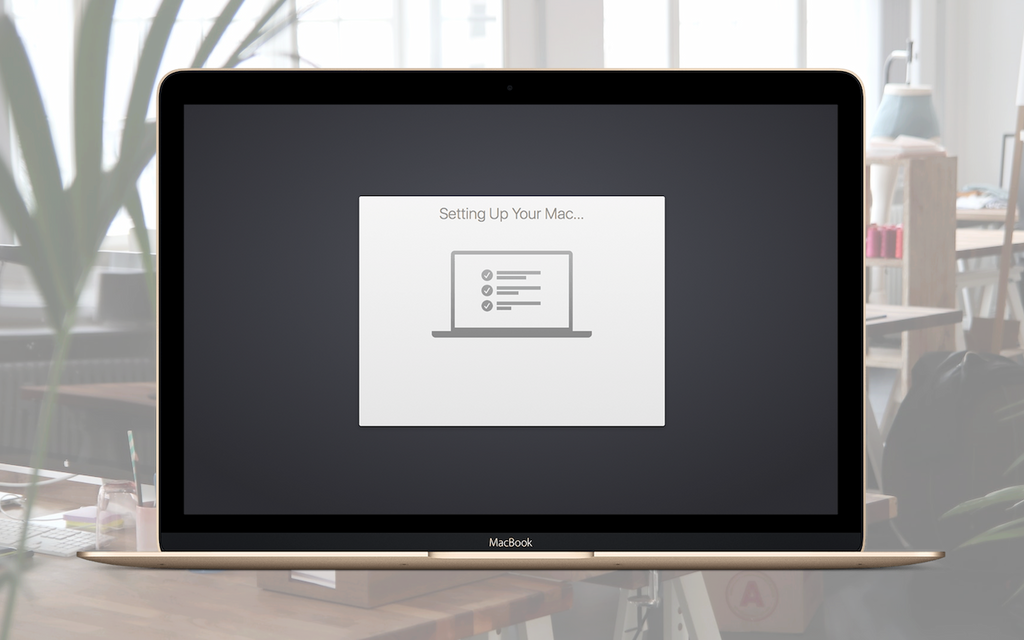News — MacBook Pro
Copy Gigabytes of Data Between Macs with Target Disk Mode
Posted by Adam MacLeod on
Copy Gigabytes of Data Between Macs with Target Disk Mode
Apple makes it easy to move data between Macs. You can send files via AirDrop, attach them to an email message, put them in a Messages conversation, turn on and connect via File Sharing, or use a file-sharing service like iCloud Drive, Dropbox, or Google Drive as an intermediary, to name just a few of the more obvious approaches.
- Tags: iMac, Mac, Mac Mini, Mac OS, MacBook Pro, Target Disk Mode
Apple M2 Product Line Up
Posted by Adam MacLeod on
Apple Powers Mac mini and MacBook Pro with New M2 Chips, Releases New HomePod.
With a handful of press releases buttressed by a 19-minute video, Apple pulled back the curtains on its new M2 Pro and M2 Max chips and announced updated Mac mini and MacBook Pro models that rely on the new chips.
- Tags: Apple, Apple News, M2, Mac Mini, MacBook Pro
So, Are Apple’s New M1-Based Macs Any Good?
Posted by Sydney Goldie on
- Tags: Apple, Apple News, Finder, iMac, Mac, Mac OS, MacBook Pro, New Products, SSD, storage
Did You Know You Can Close a Mac Laptop When It Has an External Display?
Posted by Laurie Berg on
- Tags: Mac, MacBook Pro, tip
Migrate to a New Mac Right Away, Rather Than Waiting
Posted by Laurie Berg on
The next time you buy and set up a new Mac, make sure to migrate data and apps from your previous Mac to it right away during the initial setup. It can be tempting to see what it’s like to use it fresh from the factory or to delay migrating because doing so would force a macOS upgrade, but waiting is a mistake. The problem is that if you do real work in an account on the new Mac, when it comes time to use Migration Assistant to bring over data from your old Mac, there’s no way to merge...
- Tags: iMac, Mac, Mac OS, MacBook Pro