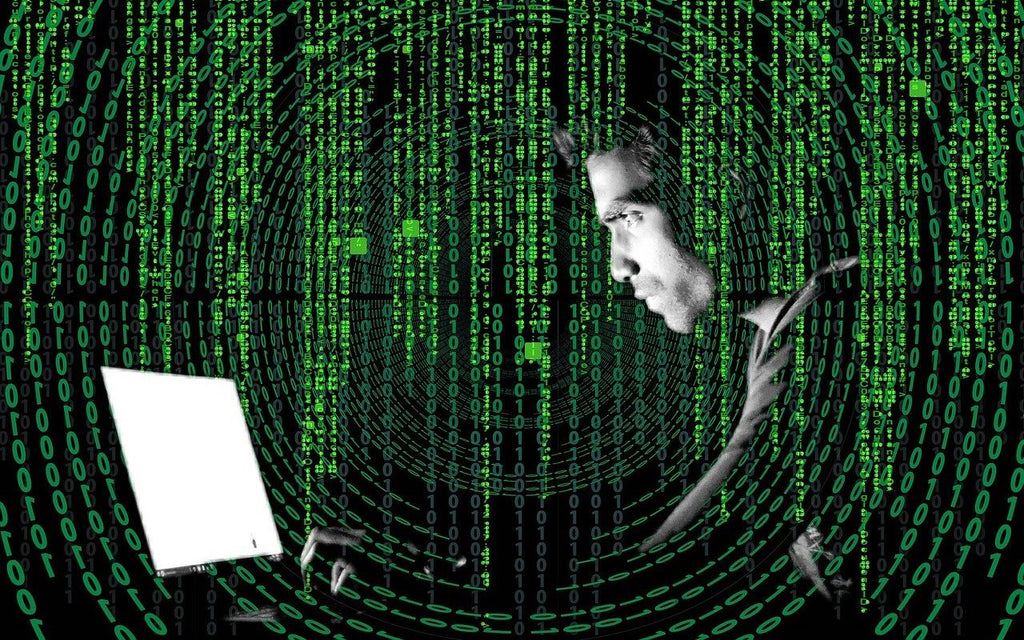News
New Back Tap Feature in iOS 14 Provides Two Customizable Shortcuts
Posted by Laurie Berg on
We all have things we do regularly on our iPhones, whether it’s checking the weather, searching Google, or invoking the magnifier. Apple has long provided ways of making your most common actions easier to access.
Stop Snoops with Private Browsing and by Clearing Your Web Browsing History
Posted by Laurie Berg on
With so many of us working at home these days, it’s worth remembering that spouses, children, and housemates may have easy physical access to your Mac. And, particularly if you share a Mac with them, you might want to consider how you protect your browsing privacy.
Make Your Finder Window Columns the Right Size
Posted by Laurie Berg on
We’re big fans of column view in Finder windows (choose View > as Columns). You never have to worry about missing icons that are outside the window, everything is sorted alphabetically, and selecting a file shows a preview. But the column widths can be too thin, such that they cut off file and folder names, or too wide, forcing you to scroll unnecessarily.
Scribble: Why the Pencil Is Mightier Than the Finger in iPadOS 14
Posted by Laurie Berg on
With iPadOS, you have to remember that it shares most of its capabilities with iOS. So if it seems that iPadOS 14 doesn’t have as many major new capabilities as iOS 14, that’s not quite fair—many of iOS 14’s new features also appear in iPadOS 14. You’ll get pinned conversations in Messages, cycling directions and city guides in Maps, privacy reports and translation capabilities in Safari, and much more.
Too Many Home Screens in iOS 14? Here’s How to Hide Them!
Posted by Laurie Berg on
The App Library in iOS 14 ensures that you can find all the apps installed on your iPhone without having to hunt through Home screens. So if you already have a lot of Home screens that contain a random assemblage of apps, it might be easier to hide those screens than to remove all the apps on them.