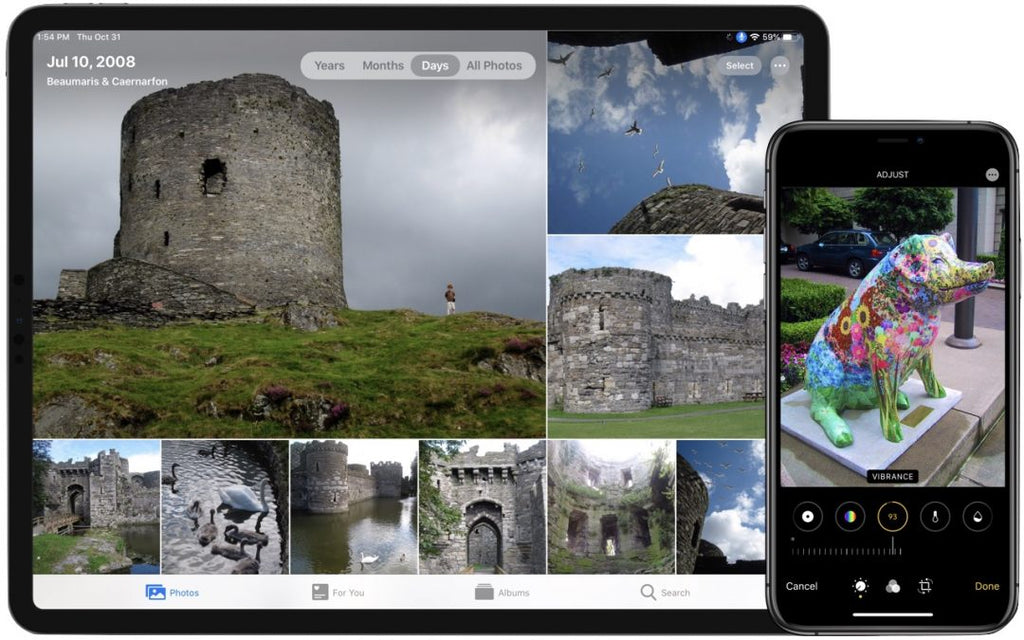News — tip
Here’s How to Mark Up Photos and Screenshots with Text and Graphics in iOS 13
Posted by Laurie Berg on
Ever wanted to take a photo of a receipt and circle the item for which you should be reimbursed? Or perhaps you’d like to put some text or a speech balloon on a photo? You can do all that and much more using iOS 13’s Markup tools. They’re available when you take a screenshot, in Files and Photos, and even for image and PDF attachments in Mail. Here’s what you can do. Accessing iOS 13’s Markup ToolsHow you invoke the Markup tools varies a bit by app. Here are some common techniques: After you take a screenshot, tap its thumbnail...
What to Put at the End of Your Email Messages
Posted by Laurie Berg on
Email has been around for decades, but there are no hard-and-fast rules for how you should close a message with either the signoff or the signature block. If you’ve always wondered about the best ways to finish off a message or are uncomfortable with what you’ve been doing, here’s our advice. Use the form of your name that you want the recipient to use. If your given name is Mohammed, but everyone calls you Mo, use that for signing most of your messages. Otherwise, they’ll have no idea you prefer the shorter version. (The reverse is true too; if you’re...
Use Guided Access to Let Kids and Others Use Your iPhone Temporarily
Posted by Laurie Berg on
Let’s get one thing straight. You know that you should never, ever share your iPhone or iPad passcode with anyone you don’t trust implicitly, like a spouse or adult child, right? That’s because, with your iOS passcode, someone could change your Apple ID password, and if you use iCloud for email, completely steal or otherwise abuse your online identity. (Scared? Good. If you’ve given anyone your passcode, go change it right now. We’ll wait.) So if sharing your passcode is such a terrible idea, how do you let someone else use your iPhone or iPad temporarily? Perhaps you want to...
Did You Know You Can Save and Share Voicemail Files from Your iPhone?
Posted by Laurie Berg on
For many of us, voicemail replaced answering machines, so we don't think of voicemail messages as being something we can save or share. But on the iPhone, every voicemail message is just an audio file. If you want to retain a message for posterity or share one with a friend or colleague, you can do that easily. While viewing a voicemail message, tap the share icon to bring up an activity sheet. In it, you can save the file to any app that can handle audio files, or share the file with AirDrop, Messages, Mail, or the like. ...
New Organization and Editing in Photos in iOS 13 and iPadOS 13
Posted by Laurie Berg on
Taking photos is a popular use of the iPhone, and Apple has said that the improved cameras gave this year’s iPhone 11 Pro models their “Pro” designation. But Apple continually works to improve the Photos app as well. Taking great photos is only half the job—you also have to be able to find, edit, and enjoy your photos, and that’s where the company focused its efforts in iOS 13 and iPadOS 13 (which we’ll refer to collectively as iOS 13 from now on). Here’s what’s new.Years, Months, Days, All PhotosPreviously, Photos grouped photos first by years, then by “collections,” and...