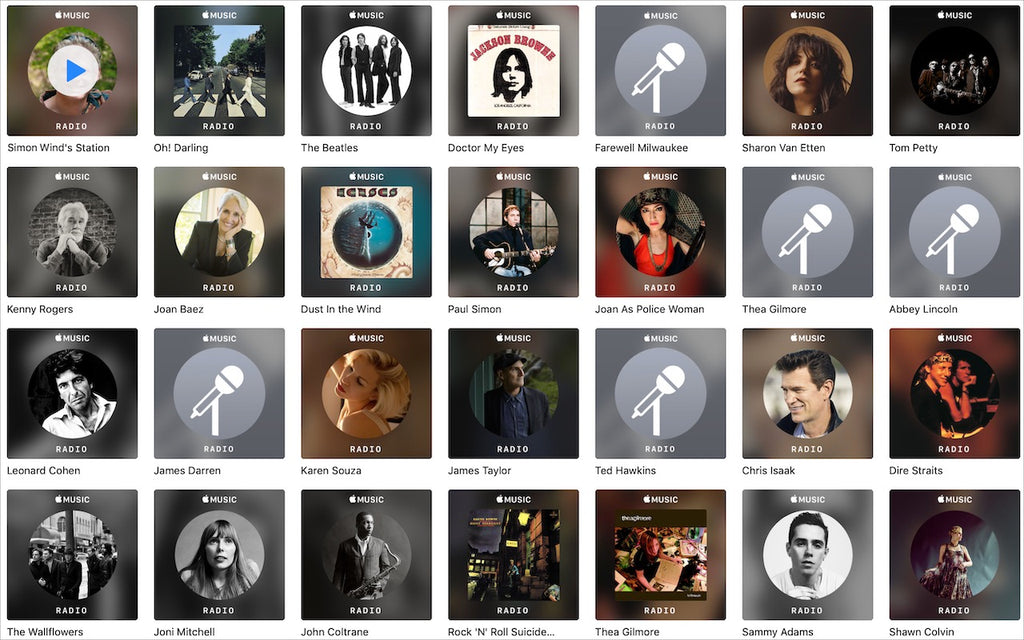News — tip
Need to Charge Your iPhone or iPad More Quickly? Get a Higher Wattage Power Adapter
Posted by Laurie Berg on
Need to Charge Your iPhone or iPad More Quickly? Get a Higher Wattage Power AdapterBy default, most iPhones and iPads ship with Apple’s tiny 5-watt power adapters. They work, but not quickly. However, the iPhone 8 and later, all models of the iPad Pro, and the most recent iPad Air and iPad mini models support fast charging when connected to higher wattage power adapters. You may have an older one of these around, or you can buy a new one. Apple has bundled with iOS devices or sold 10-watt, 12-watt ($19), and 18-watt ($29, USB-C) power adapters, and the company...
Learn How to Autofill SMS Login Codes in iOS 12 and Mojave
Posted by Laurie Berg on
An ever-increasing number of Web sites boost their security via two-factor authentication (2FA), which requires you to type in a short numeric code to complete a login after entering your username and password. It’s a big win because that code is generated on the fly and is good for only a short time (often 30 seconds). So even if your username and password were revealed in a data breach, your account is safe if you use 2FA. We recommend using it whenever possible.You get these codes—usually six digits—in one of two ways. The most common is via an SMS text...
Six Tips for Writing Better Email
Posted by Laurie Berg on
Apple has put a lot of effort into Mail, providing lots of features you can employ to get through your email more quickly. But one of the most effective ways to improve your email productivity has nothing to do with an app. Instead, train yourself to write better email and you’ll cut down on a lot of unnecessary back-and-forth and confusion. Remember, email is not chat—you say things in an interactive conversation that could take days to untangle in an email thread. Here are some of the top ways to ensure that your email achieves your goals.1. Write a good...
Use Spotlight on the Mac to Convert Units, Track Flights, Find Movies, and More!
Posted by Laurie Berg on
Most Mac users probably think of searching on the Mac in relation to finding files on their drives. That may be the most common use of Apple’s Spotlight search technology, but over the years, Apple has continually enhanced Spotlight’s capabilities, turning it into a veritable Swiss Army Knife that you can invoke with a quick press of Command-Space bar or a click on the magnifying glass at the right side of the menu bar.Here are a few of our favorite uses for Spotlight that you may not have been aware of.Launch Apps and Open System Preference Panes We recommend putting...
- Tags: Apple News, Mac, Mac OS, MacBook Pro, tip
Apple Music Can Be Your Personal DJ
Posted by Laurie Berg on
If you’re an Apple Music subscriber, you probably know that it can play music that’s related to a particular artist or track—just tell Siri, “Play a radio station based on the Beatles” to get a bunch of songs from the likes of the Rolling Stones, Simon & Garfunkel, and Elton John. That radio station will show up in the Radio screen in the iOS Music app and in iTunes on the Mac. But you may not have realized that Apple Music can create a special radio station just for you, based on tracks you’ve played before, added to your library,...
- Tags: tip