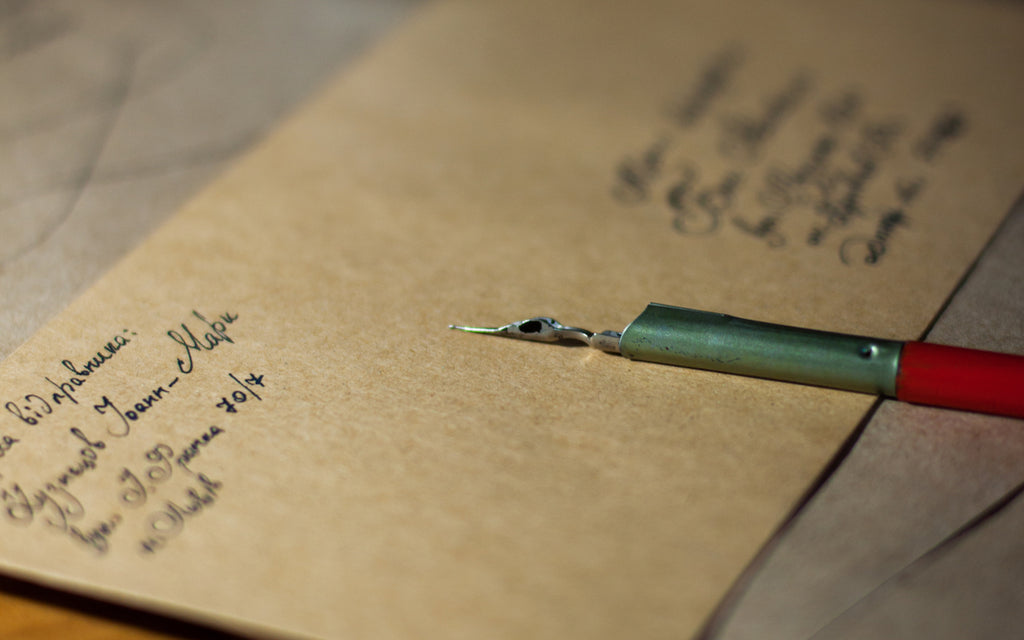News — Mac OS
Moment Helps You Gauge Your iPhone Use and Offers Parental Oversight Option
Posted by Laurie Berg on
Smartphone addiction is real. Do you check your iPhone before you get out of bed? During family dinners? Right before you go to sleep? Constantly during the day even when you’re on vacation? If you—or your family members—feel that you’re disappearing into your phone too often or at inappropriate times, it may be time to do something about it.To start, you might want to quantify the problem, and for that, you can turn to a free iPhone app called Moment. Written by developer Kevin Holesh, Moment is designed to track three key pieces of data: How often you pick up...
- Tags: app, Apple News, iPhone, Mac OS
Did You Know that Apple Pay Updates Your Credit Card Details Automatically?
Posted by Laurie Berg on
File this as reason number 17 why Apple Pay is better than plastic. Let’s say your credit card expires and your bank sends you a new card with a revised expiration date. Or perhaps your bank replaces your card with one that has a different number. Either way, most credit card issuers automatically update the credit card expiration date and number in Apple Pay so you don’t have to make those changes yourself. (If your bank doesn’t do this, you’ll have to remove the old card and add the new one.) However, if you move or change your billing address,...
Print Labels for Your Holiday Cards with Apple’s Contacts App
Posted by Laurie Berg on
If mailing your holiday cards (which you printed from Photos, right?) is made harder by having to write addresses on envelopes, you can skip the handwriting step this year with mailing labels. Although many people don’t realize this, it’s easy to print mailing labels on standard label stock using the Contacts app on the Mac. You can even add a personal touch by including a graphic and using a custom color and font choice. Here’s what you need to do: In Contacts, choose File > New Group to create an empty group into which you can collect your card recipients....
Stop Paying Too Much for a Family’s iCloud Drive Storage
Posted by Laurie Berg on
Apple gives iCloud users 5 GB of free storage, but that fills up fast with iCloud Photo Library, iOS backups, iBooks, and more. Until iOS 11 and macOS 10.13 High Sierra, each person in a family had to buy extra iCloud space separately. Happily, Apple has now made it so everyone in a Family Sharing group can share a single 200 GB ($2.99 per month) or 2 TB ($9.99 per month) plan. The family organizer can start sharing storage in High Sierra or iOS 11 as follows: on the Mac, go to System Preferences > iCloud > Manage Family >...
- Tags: High Sierra, iCloud, Mac, Mac OS
What Is a Fusion Drive, and Why Should You Care?
Posted by Laurie Berg on
There are two basic types of storage devices available today: hard disk drives and solid-state drives. For the lowest cost per gigabyte, you can’t go wrong with a hard drive, and they come in truly massive sizes—up to a whopping 8 terabytes. However, they’re relatively slow.For speed, you want a solid-state drive, also known as an SSD. Because SSDs rely on flash storage, a type of non-volatile memory whose chips retain data without power, they’re lightning fast. But chips are more expensive than hard disk platters and read/write heads, so the $250–$300 that will get you an 8 TB hard...
- Tags: Apple News, Fusion Drive, High Sierra, iMac, Mac OS, MacBook Pro, SSD, tip