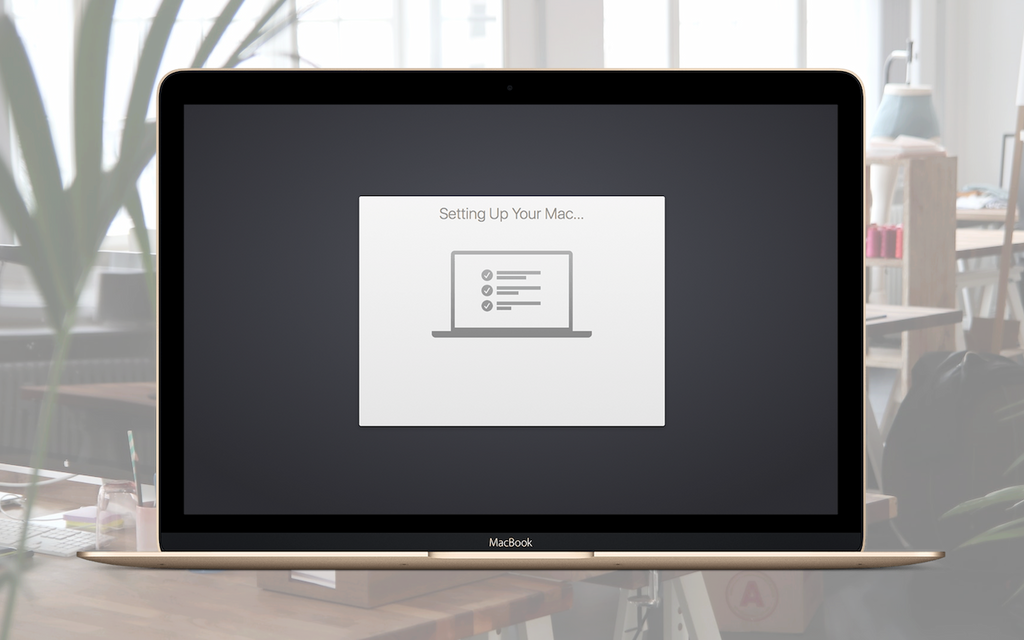News — Mac OS
Make Your Own Keyboard Shortcuts on the Mac
Posted by Laurie Berg on
Power users like keyboard shortcuts because it’s faster to press a couple of keys than to navigate lengthy menus. If you have trouble remembering shortcuts, check out KeyCue, which displays a concise table of all currently available shortcuts. But what about menu items that lack shortcuts? Make your own in System Preferences > Keyboard > Shortcuts > App Shortcuts. Click the + button, choose an app from the Application menu, fill in the Menu Title field, click the Keyboard Shortcut field, press your desired key combination, and click Add. You can even make shortcuts for Safari bookmarks, since they appear...
Migrate to a New Mac Right Away, Rather Than Waiting
Posted by Laurie Berg on
The next time you buy and set up a new Mac, make sure to migrate data and apps from your previous Mac to it right away during the initial setup. It can be tempting to see what it’s like to use it fresh from the factory or to delay migrating because doing so would force a macOS upgrade, but waiting is a mistake. The problem is that if you do real work in an account on the new Mac, when it comes time to use Migration Assistant to bring over data from your old Mac, there’s no way to merge...
- Tags: iMac, Mac, Mac OS, MacBook Pro
Six Tips for Writing Better Email
Posted by Laurie Berg on
Apple has put a lot of effort into Mail, providing lots of features you can employ to get through your email more quickly. But one of the most effective ways to improve your email productivity has nothing to do with an app. Instead, train yourself to write better email and you’ll cut down on a lot of unnecessary back-and-forth and confusion. Remember, email is not chat—you say things in an interactive conversation that could take days to untangle in an email thread. Here are some of the top ways to ensure that your email achieves your goals.1. Write a good...
Need to Restart a Mac That Has Frozen? Here’s How
Posted by Laurie Berg on
It’s extremely uncommon for a Mac to freeze or crash these days, but it can happen. What should you do if your Mac locks up and becomes completely unresponsive to the mouse and keyboard? The trick is to press and hold the power button until the Mac turns off. Wait 5 or 10 seconds, and press it again to turn the Mac back on. You will lose any unsaved changes if you do this, so use it only as a last resort when you can’t restart normally. Look for the power button on the back of a desktop Mac, and...
Go Beyond External Hard Drives with Network-Attached Storage
Posted by Laurie Berg on
If you’ve filled up your external hard drives or become frustrated by their limitations, it’s time to look into a network-attached storage (NAS) device. What’s a NAS? It’s an intelligent storage device that can accept one or more hard drives or SSDs and connects to your network via Ethernet.NAS BenefitsA NAS is a good choice for anyone who needs access to lots of storage, but small businesses will particularly appreciate the benefits of a NAS. They include: More storage: Most NAS devices provide multiple drive bays, so you can pop in a few large hard drives or even attach expansion...