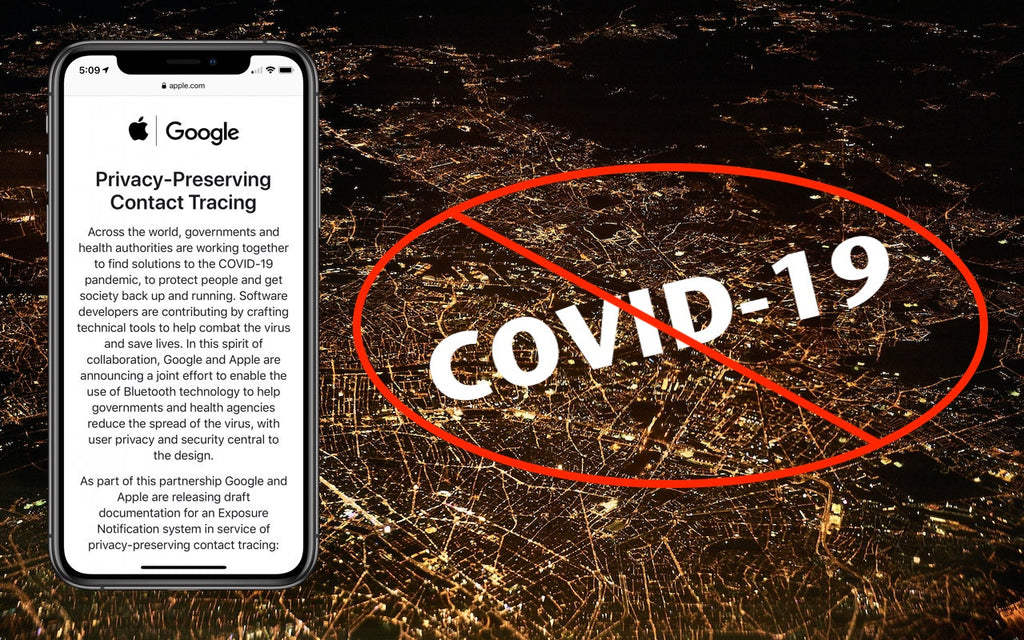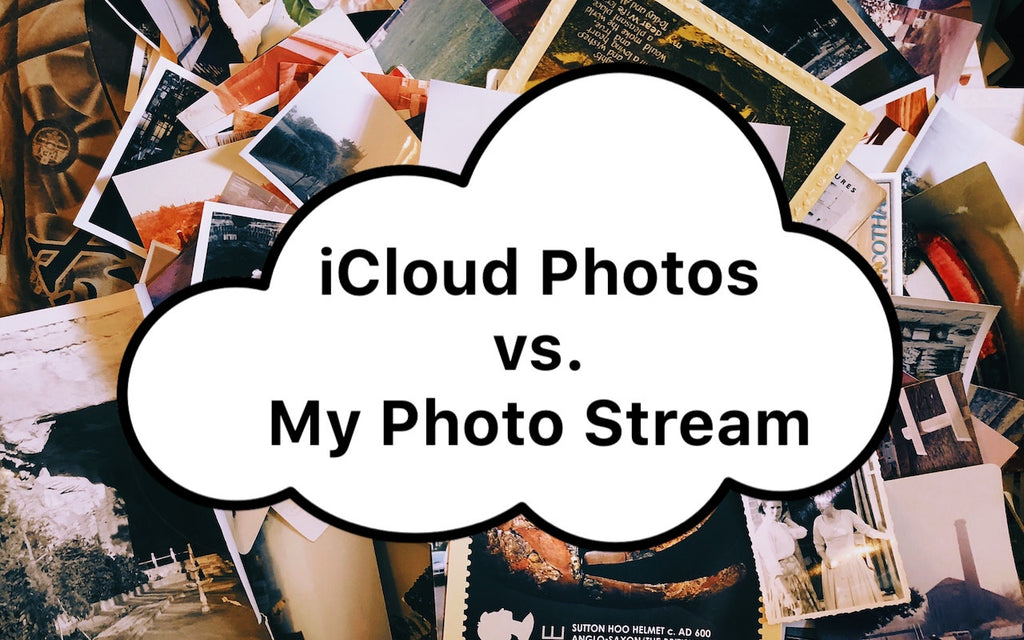News — Mac OS
Here’s How the Exposure Notification System from Apple and Google Protects Your Privacy
Posted by Laurie Berg on
Apple recently released iOS 13.5, incorporating a new Exposure Notification API in response to the global COVID-19 pandemic. We’ve seen a few people freaking out about this, but seriously, calm down, folks. At best, the Exposure Notification API could lower contact tracing costs, reduce the spread of COVID-19, prevent life-changing health consequences, and save lives. At worst, it won’t prove particularly effective. In neither case does it pose any threat to personal privacy. Why have Apple and Google—two companies that normally compete tooth and nail—formed this unprecedented partnership? Contact tracing is one of the key techniques employed by public...
Customize What Appears in New Finder Windows with This Tip
Posted by Laurie Berg on
When you’re in the Finder, choosing File > New Finder Window does, as you’d expect, open a new Finder window. But what folder appears in that window? By default, new Finder windows open to Recents, which is a built-in smart folder showing recently opened documents. If you’d prefer to see items in a fixed location on your drive, go to Finder > Preferences > General and choose any location from the New Finder Windows Show pop-up menu. We’re partial to Desktop or Documents, but you can choose whatever folder makes sense with your workflow. (Featured image by Snapwire from...
Having Mac Troubles? Running Apple Diagnostics May Help Identify the Problem
Posted by Laurie Berg on
If your Mac is acting up and you suspect a hardware problem, there’s an easy first step that you can—and should—try before calling for tech support: Apple Diagnostics. (On Mac models released before June 2013, Apple instead included a similar set of diagnostics called Apple Hardware Test.) Apple Diagnostics is a set of hardware test routines that Apple bakes into every Mac. It tests numerous internal subsystems in your Mac, including the CPU, memory, and firmware; displays and graphics adapters; connectivity via USB, Bluetooth, Wi-Fi, and Thunderbolt; batteries and power adapters on laptops; and more. Before you run Apple Diagnostics,...
How to Choose Between iCloud Photos and My Photo Stream
Posted by Laurie Berg on
For quite a few years, Apple enabled users to download their iPhone or iPad photos to their Macs with a service called My Photo Stream. It wasn’t perfect, but it was free, and it did a decent job of ensuring that photos you took on your iPhone or iPad would end up on your Mac. Then Apple introduced iCloud Photo Library, later renamed to iCloud Photos, which is a full-featured cloud-based photo syncing service. However, because it stores all your photos in the cloud, most people need to purchase more storage from Apple to use it. As a result,...
Make Your Mac More Useful by Managing Menu Bar Icons
Posted by Laurie Berg on
If your Mac is anything like ours, it’s suffering from an infestation of menu bar icons. Sure, the Wi-Fi menu is essential, and many others can be helpful. But if you have too many, or they’re in random order, finding one when you need it can be frustrating. You can employ two techniques to increase the accessibility of your menu bar icons: Delete any Apple-provided status icon you don’t use by holding down the Command key and dragging it off the menu bar. (To put it back, select the “Show icon-name status in menu bar” checkbox in the associated System...