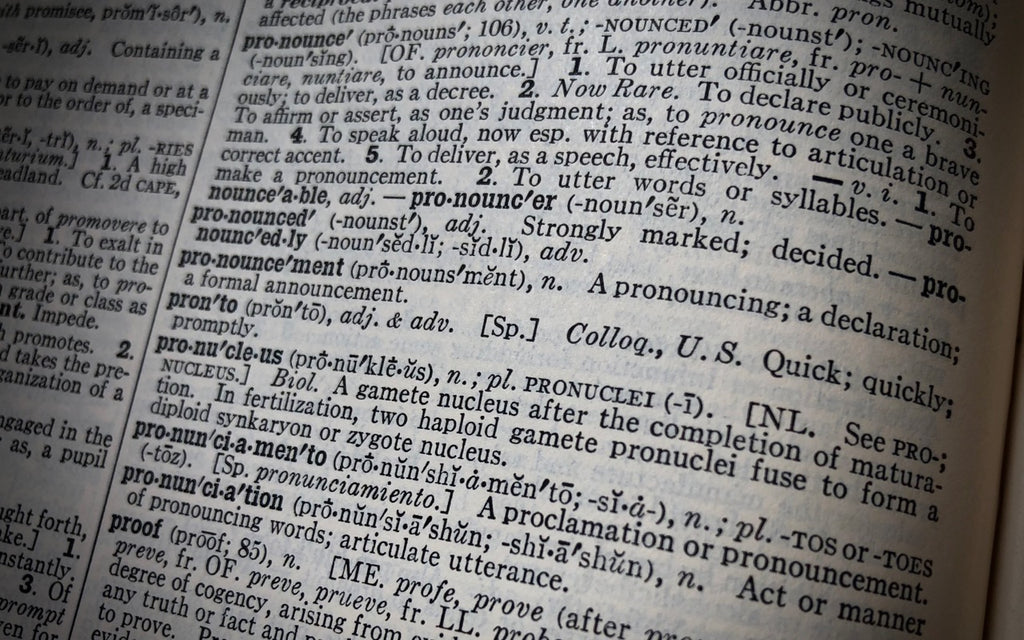News — Mac OS
Use Spotlight on the Mac to Convert Units, Track Flights, Find Movies, and More!
Posted by Laurie Berg on
Most Mac users probably think of searching on the Mac in relation to finding files on their drives. That may be the most common use of Apple’s Spotlight search technology, but over the years, Apple has continually enhanced Spotlight’s capabilities, turning it into a veritable Swiss Army Knife that you can invoke with a quick press of Command-Space bar or a click on the magnifying glass at the right side of the menu bar.Here are a few of our favorite uses for Spotlight that you may not have been aware of.Launch Apps and Open System Preference Panes We recommend putting...
- Tags: Apple News, Mac, Mac OS, MacBook Pro, tip
Here’s What’s Coming from Apple in 2019
Posted by Laurie Berg on
At Apple’s Worldwide Developer Conference on June 3rd, the company unveiled the next versions of all its operating systems—macOS 10.15 Catalina, iOS 13 (and a new iPadOS), watchOS 6, and tvOS 13–along with the much-anticipated new Mac Pro and Pro Display XDR.Nothing that was announced will ship until later this year—probably September—but we wanted to give you a quick overview of what’s coming down the pike.macOS 10.15 CatalinaWith macOS 10.15, which Apple is calling “Catalina,” the company is working to bring macOS and iOS ever closer while preserving what makes the Mac special.For instance, Catalina replaces the increasingly overloaded iTunes...
When Should You Upgrade to macOS 10.14 Mojave, iOS 12, watchOS 5, and tvOS 12?
Posted by Laurie Berg on
It’s that time of year again, when an Apple user’s thoughts drift to new versions of macOS, iOS, watchOS, and tvOS. Apple announced the new versions in June, and public betas have been available since. But once Apple makes macOS 10.14 Mojave, iOS 12, watchOS 5, and tvOS 12 available for free download, you’ll need to decide when to install each. (Note that we say when and not if. There’s no harm in delaying major operating system upgrades until Apple has had a chance to squash early bugs. But waiting too long puts you at risk from security vulnerabilities and...
Teach Siri How to Pronounce Names Properly
Posted by Laurie Berg on
Siri is supposed to be a competent voice assistant, but sometimes Siri can’t even pronounce your own name correctly! Luckily, it’s easy to fix Siri’s pronunciation for any name. Just say to Siri, “Learn how to pronounce Jill Kresock.” (Siri defaults to “krehsock” rather than the correct “kreesock” in this case.) Siri first asks you to say the person’s first name and then presents a list of options for the best pronunciation. Tap the play button next to each option to hear it, and tap Select for the one you like best. If none are good, tap Tell Siri Again...
Here’s How to Hide All Windows on Your Mac So You Can Work on the Desktop
Posted by Laurie Berg on
If your Mac is anything like ours, you end up with lots of apps open, each with one or more windows that obscure the Desktop. For those people who like to save in-progress documents to the Desktop and keep current project folders there, all those windows get in the way. macOS has a solution. Open System Preferences > Mission Control, and in the Keyboard and Mouse Shortcuts section, from the Show Desktop pop-up menu, choose a keyboard shortcut. Try the right-hand modifier keys—we’re fond of Right Option—because they’re easy to press and aren’t likely to be used for other purposes....