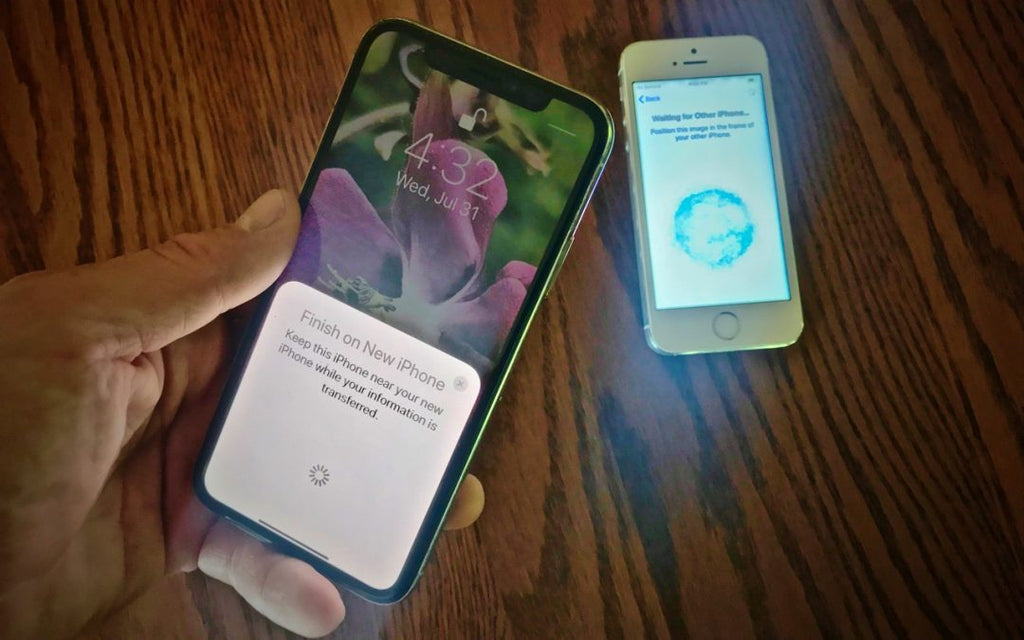News — iOS
What Can You Store in Apple’s Wallet App? Credit Cards, Boarding Passes, Tickets, and More!
Posted by Laurie Berg on
Have you wondered what you can do with the Wallet app on your iPhone? Although it started out life called Passbook, Apple soon realized that the only sensible name was Wallet. That’s because it stores digital versions of roughly the same sort of things you might put in a physical wallet: credit and debit cards, store cards, membership cards, and even cash (well, Apple Pay Cash, anyway).Nearly all airlines can put your boarding passes in Wallet, too, and if you buy something like a concert ticket online, you may be able to add it to Wallet by tapping the “Add...
Use AirPods to Improve Your Hearing
Posted by Laurie Berg on
An ever-increasing number of people have hearing loss due to exposure to loud noise and age. If you’re in that group, but don’t yet need hearing aids, try using your AirPods to help you hear better in certain situations. iOS’s Live Listen feature uses your iPhone’s mic to pick up specific sounds and then sends that audio directly to your AirPods, helping you focus on what you want to hear. To enable Live Listen, go to Settings > Control Center > Customize Controls and tap the green + button next to Hearing. Then put your AirPods in, open Control Center,...
Migrate Your Data from an Old iPhone to a New One with iOS 12.4’s New Feature
Posted by Laurie Berg on
Most people are probably waiting until September to buy a new iPhone, but Apple is laying the groundwork for making the migration from an old phone to a new one even easier this time around. In iOS 12.4, Apple introduced a new way to migrate your data directly from one iPhone to another. This is an extension of the iOS 11 Quick Start feature that helps you set up a new iPhone with settings from your current device. All you have to do is turn on the new iPhone and place it next to a current iPhone running iOS 12.4...
Did You Know You Can Make a Video of Anything on Your iPhone or iPad Screen?
Posted by Laurie Berg on
You know how to use the Camera app on your iPhone or iPad to take a video, but did you know that you can also record a video of what happens on the screen of your device? That’s useful if you’re trying to explain the steps of some technical process to a friend or show a tech support rep what’s going wrong in an app or Web site. You could also use a screen recording to copy a video from Facebook, for instance, that you want to send to a social media–averse friend.First, to get set up, go to Settings...
Here’s What’s Coming from Apple in 2019
Posted by Laurie Berg on
At Apple’s Worldwide Developer Conference on June 3rd, the company unveiled the next versions of all its operating systems—macOS 10.15 Catalina, iOS 13 (and a new iPadOS), watchOS 6, and tvOS 13–along with the much-anticipated new Mac Pro and Pro Display XDR.Nothing that was announced will ship until later this year—probably September—but we wanted to give you a quick overview of what’s coming down the pike.macOS 10.15 CatalinaWith macOS 10.15, which Apple is calling “Catalina,” the company is working to bring macOS and iOS ever closer while preserving what makes the Mac special.For instance, Catalina replaces the increasingly overloaded iTunes...