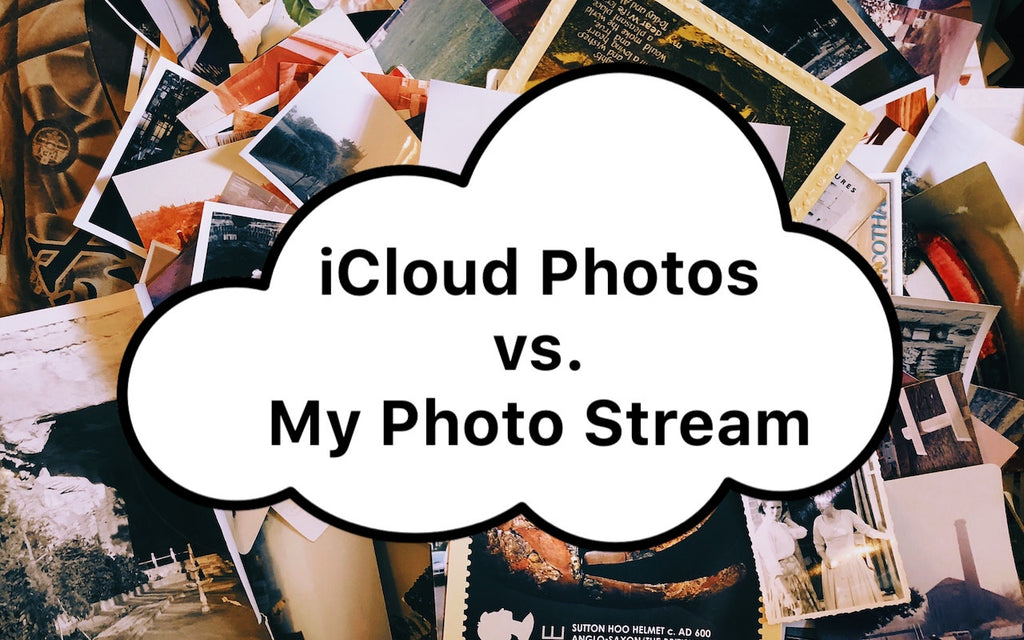News — iPhone
Upgrade to iOS 13.4 to Fix Mail’s Lousy Toolbar Interface
Posted by Laurie Berg on
In iOS 13, in what can only have been a prank gone wrong, Apple simplified the message toolbar in Mail, putting the Delete button where the Reply button had been in iOS 12 and leaving a lot of blank space in the toolbar. As millions of users accidentally deleted messages instead of replying, hilarity ensued. (Not really.) In iOS 13.4, Apple has seemingly acknowledged the error of its ways, returning to a four-button toolbar similar to iOS 12’s five-button toolbar and moving the Delete button to the far left of the toolbar where it will be much harder to tap...
How to Choose Between iCloud Photos and My Photo Stream
Posted by Laurie Berg on
For quite a few years, Apple enabled users to download their iPhone or iPad photos to their Macs with a service called My Photo Stream. It wasn’t perfect, but it was free, and it did a decent job of ensuring that photos you took on your iPhone or iPad would end up on your Mac. Then Apple introduced iCloud Photo Library, later renamed to iCloud Photos, which is a full-featured cloud-based photo syncing service. However, because it stores all your photos in the cloud, most people need to purchase more storage from Apple to use it. As a result,...
To Prevent Spearfishing, Set a PIN or Passcode on Your Cell Phone Account
Posted by Laurie Berg on
Spearfishing. It’s no longer just a tropical ocean sport that could provide seafood for dinner. In today’s tech world, spearfishing is when someone targets you specifically, usually with the goal of taking over your online accounts. Once that’s done, the attacker will try to siphon money from your bank account, impersonate you in an attempt to deceive family or colleagues into sending money, or attempt to ruin your reputation. You’re probably thinking, “No one would ever target me. I’m not interesting enough.” It is true that the people who should worry the most about spearfishing attacks are high profile or...
Learn How to Examine Your iPhone’s Battery Usage
Posted by Laurie Berg on
A common question we hear is, “Why is my iPhone/iPad battery draining so fast?” Luckily, Apple provides tools that help you see exactly how your iPhone uses its battery over the last 24 hours and—with less detail—over each of the last 10 days. Plus, you can tweak settings that will improve battery life, both in the here-and-now and for as long as you have your iPhone. To access these tools, go to Settings > Battery. Useful Battery-Related OptionsBefore we get into what you can learn from the Battery screen, there are two options worth noting: First, on the main screen,...
The Fastest Way to Change Wi-Fi Networks in iOS 13
Posted by Laurie Berg on
Historically, picking a new Wi-Fi network has required you to open the Settings app and tap Wi-Fi, forcing you to unlock your iPhone or switch away from what you were doing. In iOS 13, however, Apple added a better way to connect to a new Wi-Fi network. Open Control Center (swipe down from the upper-right corner on an iPhone X or later or an iPad; or up from the bottom on an earlier iPhone), press and hold on the network settings card in the upper-left corner to expand it, and then press and hold on the Wi-Fi icon to reveal...